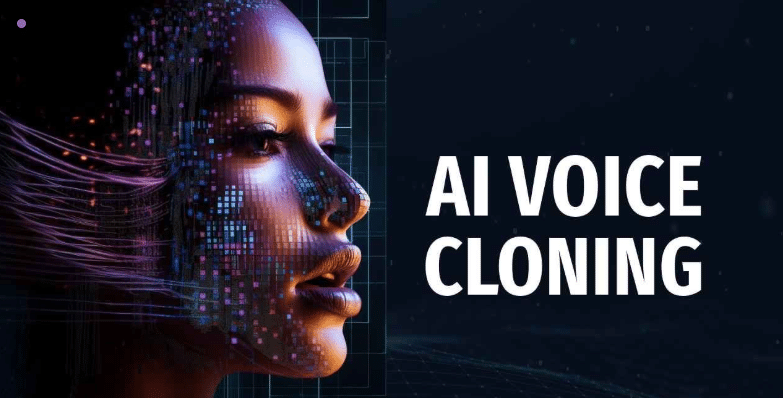Top 5 Fast and Reliable Text-to-Speech Tools of 2025
Play.ht
Feature:
Play.ht is a text-to-speech tool that supports multiple languages and voice types.
It allows customization of speed, tone, and style, and the output audio is natural, making it great for video voiceovers.
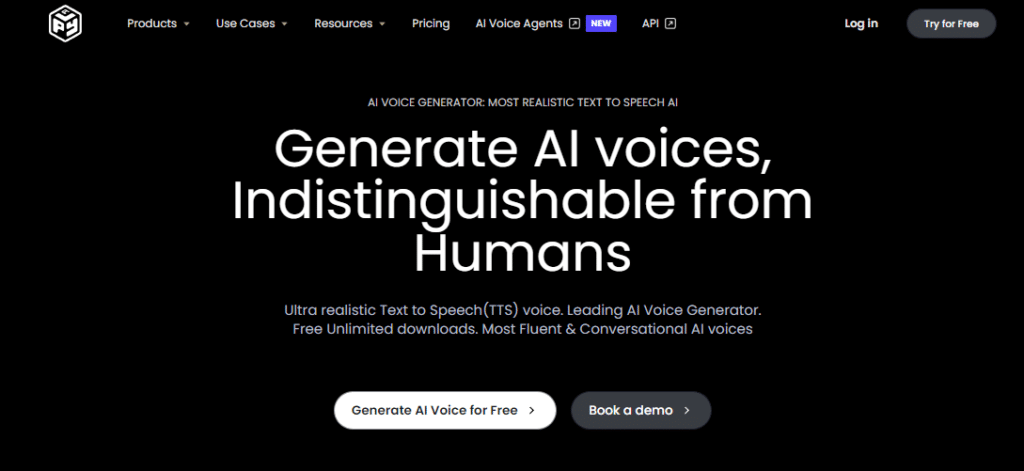
User Experience:
- Play.ht has totally changed how I view text-to-speech. The interface is super clean and easy to use.
- I just paste my text and hit “play” to hear the voiceover, and the ability to adjust the speed and tone makes it so much more flexible.
- It’s perfect for someone like me who’s new to making videos.
- The voice quality is quite natural, and the speech doesn’t sound robotic.
- That said, when I use more complex texts—like with technical jargon or slang—the speech can get a little awkward.
- It’s not a deal-breaker, but I do find myself making a few tweaks to improve it. Overall, though, it’s a solid tool for quickly producing quality voiceovers for simple videos or podcasts.
Descript
·Feature:
- Descript offers text-to-speech along with audio and video editing tools.
- It allows you to drag and drop text, audio, and video to sync them easily, making it ideal for beginners.
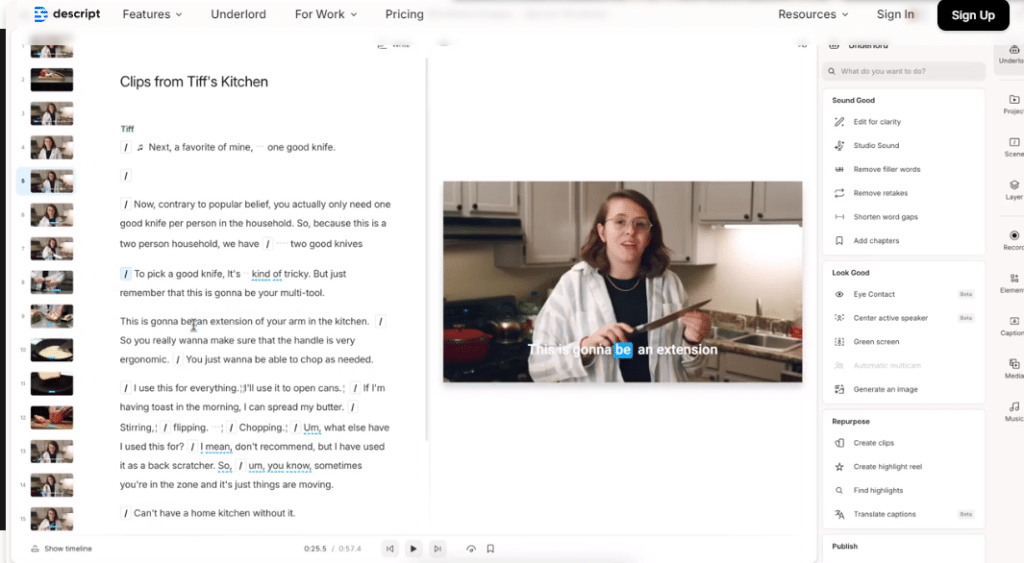
User Experience:
- Descript has quickly become one of my go-to tools.
- As someone who had no prior video editing experience, it made the whole process feel like I was editing a document—super easy.
- You drag and drop the text into the video, and Descript handles the syncing for you.
- The voiceover sounds great, and the editing features are surprisingly intuitive.
- But, I will admit, if you just want a simple voice generator, it can feel like overkill because it’s packed with so many editing options.
- Still, for someone who needs to do everything in one place, it’s a massive time-saver.
- It might take a little time to get the hang of everything, but once you do, it’s incredibly efficient.
Synthesia
Feature:
- Synthesia generates voiceover videos with virtual characters.
- You just input your text, pick a virtual character, and the system automatically creates the video.
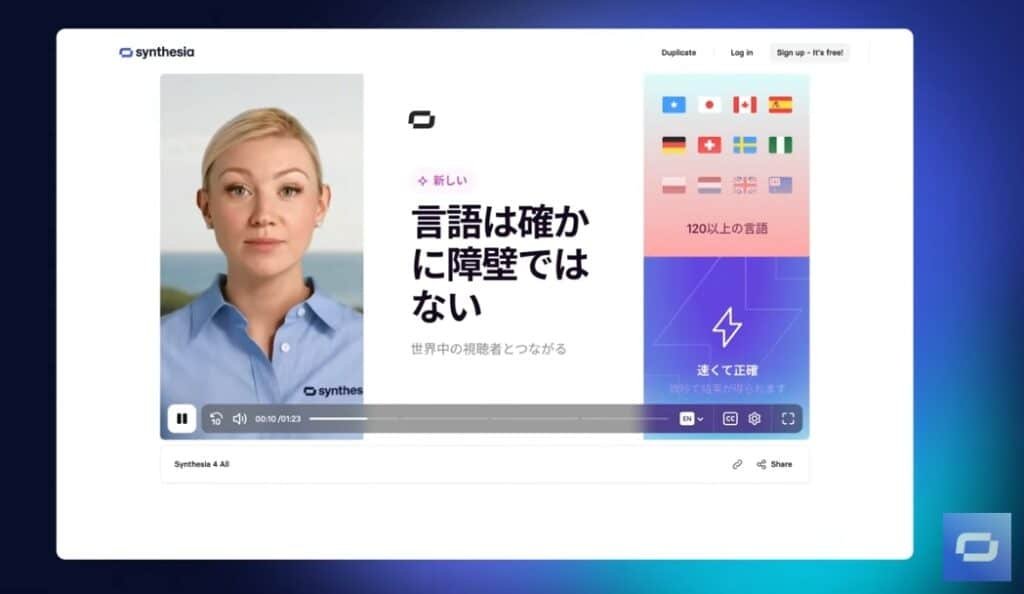
User Experience:
- I’m absolutely obsessed with Synthesia! It’s so easy to use.
- I just type in my text, choose a virtual character, and let the system do the work. The video quality is high, and the virtual character looks pretty realistic. However, the character’s expressions and gestures can sometimes feel a bit stiff, especially for videos that require more emotional depth. The characters look great for quick content, but for high-end productions, I think there’s still room for improvement. That said, if you’re looking to quickly generate engaging videos with a virtual host, Synthesia is fantastic.
Speechify
Feature:
- Speechify turns text into speech and supports multiple formats like web pages and PDFs.
- It’s great for converting long texts into audio, and it also lets you adjust speed and pitch.
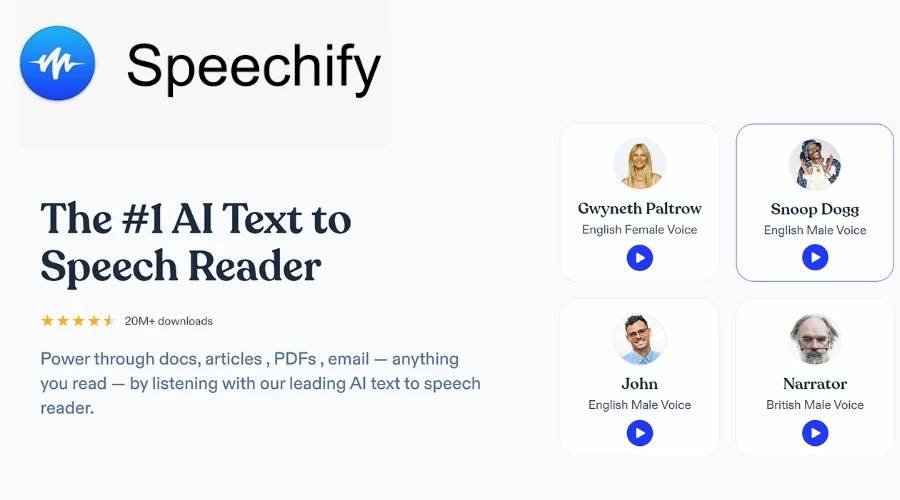
User Experience:
- Speechify has been a game-changer for me! I often need to turn articles or long documents into speech, and this tool saves me so much time. I just upload the document, and within seconds, I have a voiceover.
- The interface is super user-friendly, so it’s perfect for anyone new to text-to-speech.
- The only downside is that it sometimes struggles with complex websites or files with weird formatting, but this is easy to fix manually.
- Overall, it’s a great tool for content creation, learning, and handling large amounts of text.
5.Lovo
Feature:
Lovo offers various voice options, allowing you to choose different tones and styles based on your video needs.
It supports multiple languages and accents.
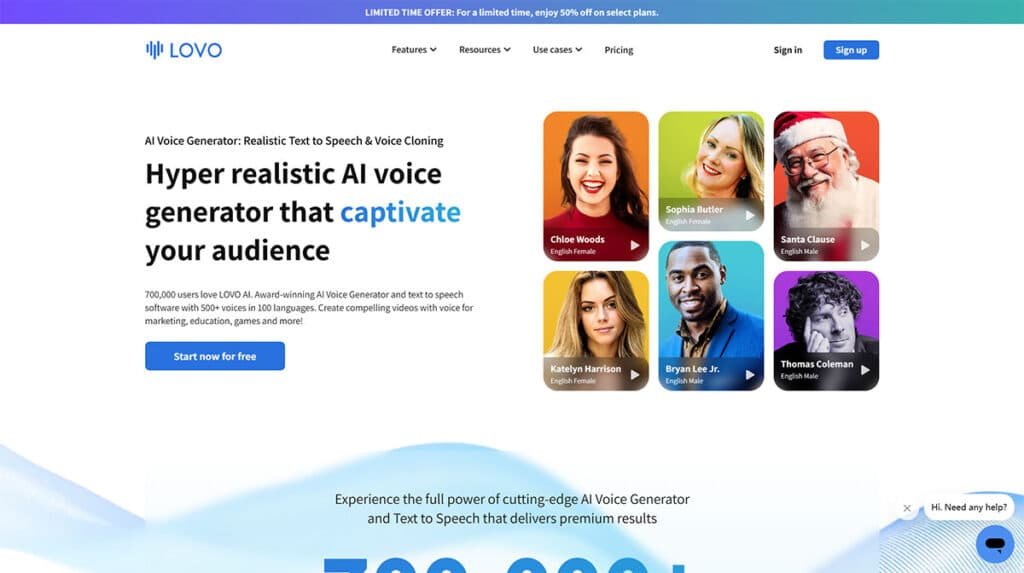
User Experience:
Lovo is one of the easiest voiceover tools to use. I love how quickly I can pick the right voice for my video.
The range of voices is good, and the quality is solid. However, I feel that it could offer even more emotional depth in the voices.
While it’s perfect for general voiceover work, sometimes it lacks the subtlety needed for more dynamic, emotionally charged content.
The interface is intuitive, and the process of generating and exporting audio is straightforward. Overall, it’s a great tool for quick video projects, but for more nuanced, character-driven voiceovers, you might need to tweak it a bit more.