Top 4 Free Google AI Tools for Businesses to Boost Productivity in 2025(Frank’s Practical Guide)
——By Frank, a passionate small business entrepreneur
Introduction
Hi, I’m Frank. I’ve been on a journey to explore how AI technology can enhance business capabilities. As a small business owner, I understand the importance of finding effective tools to grow a company on a limited budget. Today, I’ll share how free Google AI tools helped me tackle critical business challenges.

1. Google Analytics: Unlocking Customer Behavior Insights
Challenge:
As a startup e-commerce platform, my biggest question was:
- Why is my website traffic growing, but sales aren’t?
- Why do customers visit but not buy?
What I Did:
I turned to Google Analytics to analyze website data. It provided detailed insights into:
- Page traffic
- User stay time
- Behavior paths

Key Discovery:
My product pages attracted many visitors, but most left without buying.
AI Solution:
Google Analytics identified pages with a high bounce rate and suggested improvements. Using its automated reporting, I pinpointed the problems:
- Complex page layout
- Unclear purchase process
Actions Taken:
- Simplified the interface
- Improved loading speed
- Enhanced the user experience
Outcome:
My conversion rate improved significantly. Google Analytics helped me make precise, data-driven decisions.
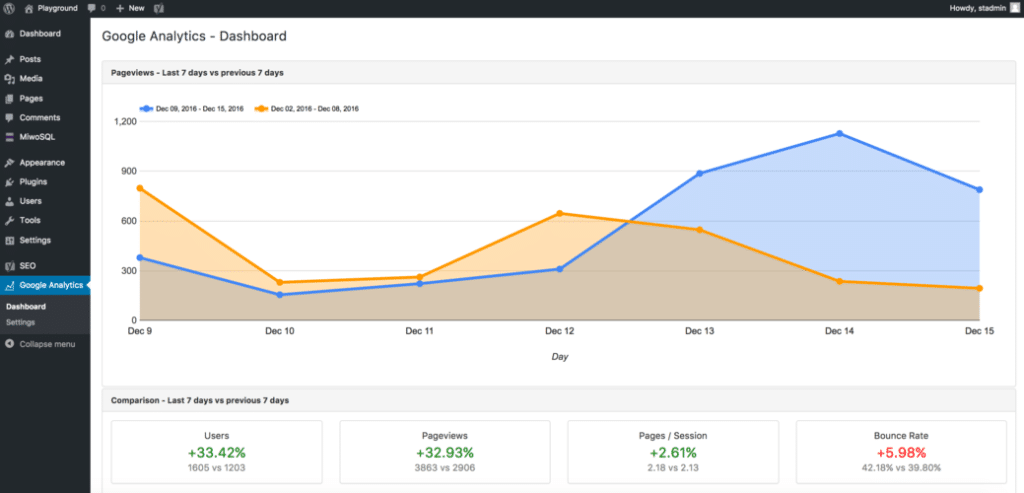
2. Google Ads Keyword Planner: Target Customers Effectively
Challenge:
With a limited budget, I needed to ensure every dollar spent on ads delivered results. However, my Google Ads campaigns weren’t performing well.
What I Did:
I used Google Ads Keyword Planner to refine my keyword strategy.
AI Solution:
The tool’s AI recommended low-competition, high-potential keywords like:
- “Home fitness equipment”
- “At-home fitness classes”
It also provided:
- Search volume trends
- Cost-per-click predictions
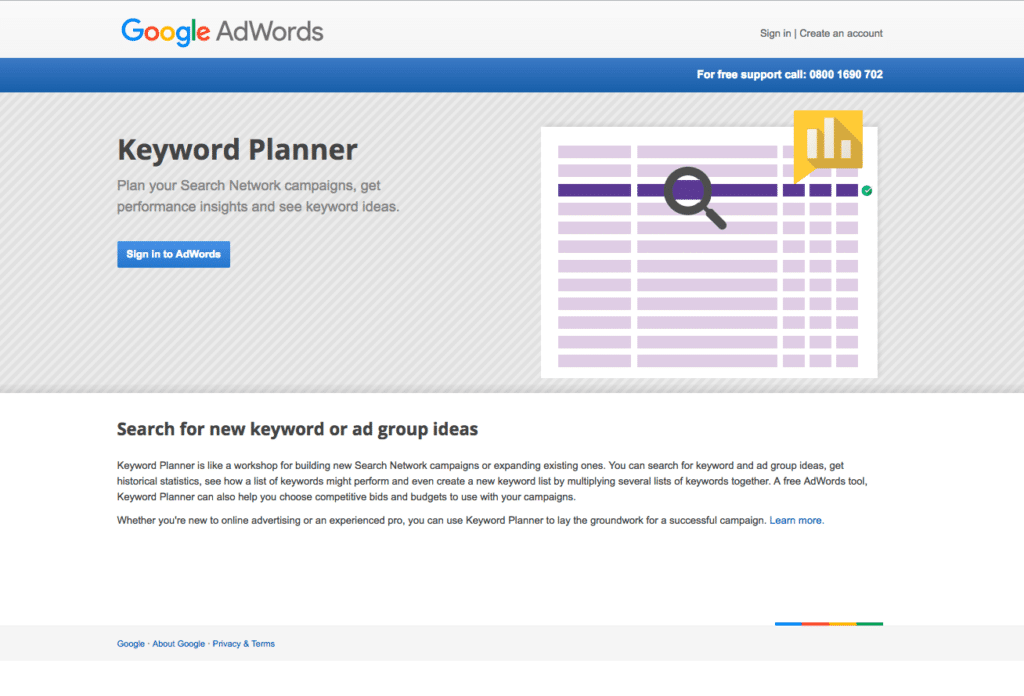
Actions Taken:
- Adjusted my campaigns to focus on long-tail keywords
- Optimized bidding strategies
Outcome:
My ads reached the right audience, reducing costs and increasing conversions.
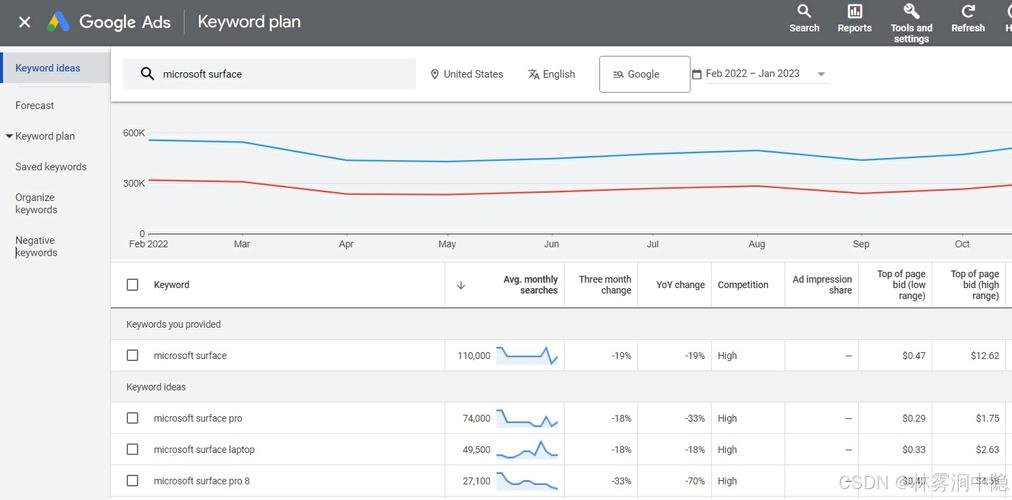
3. Google Chatbot: Smart Customer Service 24/7
Challenge:
Handling customer queries (e.g., order status, returns) was overwhelming for my small team.
What I Did:
I implemented a Google Chatbot on my website, powered by natural language processing.
AI Solution:
The chatbot automated responses to FAQs and provided real-time assistance, such as:
- Answering “When will my order ship?”
- Sharing delivery and tracking info
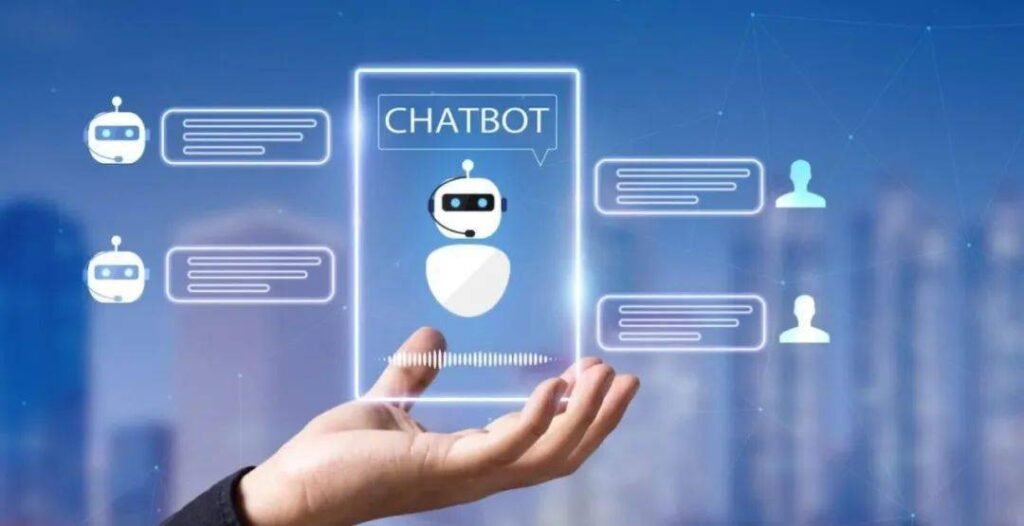
Outcome:
- Customer satisfaction improved
- Reduced workload for my team
- Free and efficient 24/7 support
4. Google Docs: Professional Copywriting Made Easy
Challenge:
Writing professional marketing copy and emails was time-consuming and prone to errors.
What I Did:
I used Google Docs’ Intelligent Writing Suggestions for grammar checks, vocabulary improvements, and style tips.

AI Solution:
The AI recommended:
- Replacing “in the next few months” with “in the coming months” for clarity
- Adopting formal language to enhance brand professionalism
Outcome:
I saved time and ensured consistent, high-quality content, leaving a lasting impression on clients and partners.

Final Thoughts
In my experience, Google AI tools provide more than technical assistance—they empower smarter business decisions.
Key Takeaways for Small Businesses:
- Improve productivity: Leverage tools like Google Analytics for data-driven insights.
- Save money: Optimize ad strategies with Google Ads Keyword Planner.
- Enhance customer experience: Use Google Chatbot to automate support.
- Polish your brand: Write professional content with Google Docs.
These tools are free, easy to use, and incredibly powerful. Whether you’re just starting or looking to scale, let AI take your business to the next level.
Your turn! Ready to explore these tools and transform your business? Start today and experience the difference.
Frank
Helping small businesses grow smarter with AI!


