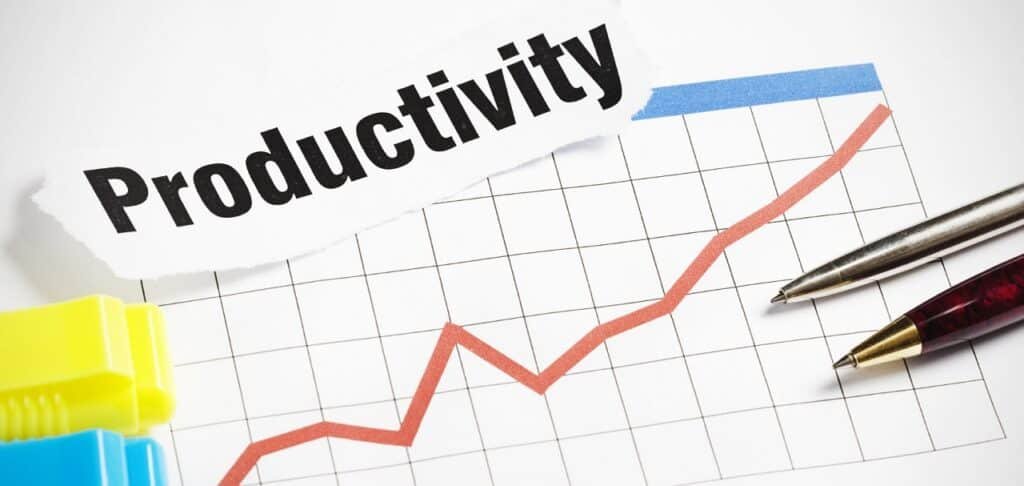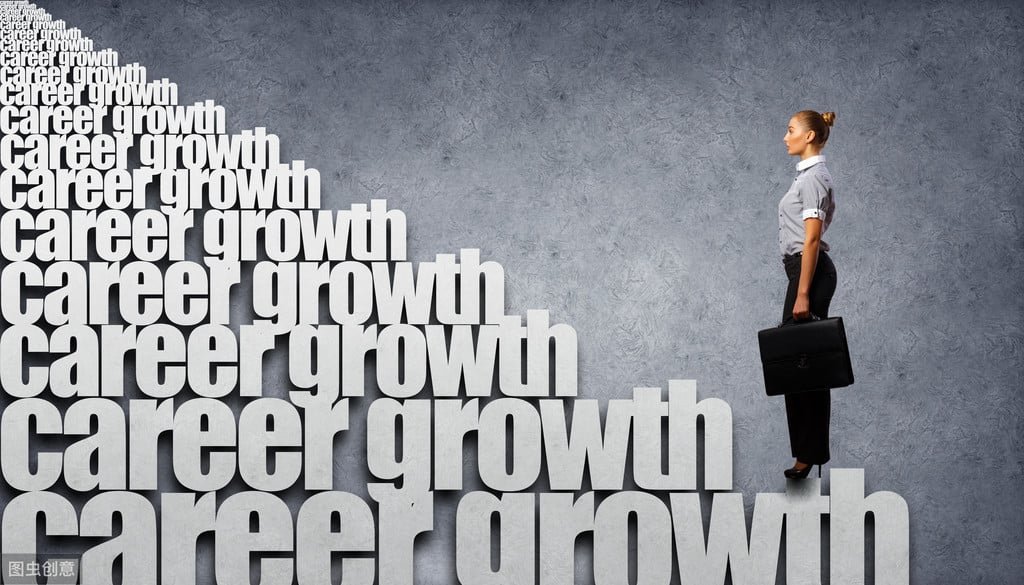5 Free AI-Powered PPT Tools for 2025: Make Your Presentations More Creative
With the continuous development of artificial intelligence technology, more and more free PPT AI tools are changing the way we create presentations.
By 2025, many leading PPT AI tools will not only boost productivity but also add more creativity and professionalism to presentations.
This article will introduce you to the top 5 free PPT AI tools in 2025, detailing their unique features and providing real-world case studies to help you choose the best tool for your needs and improve your presentation skills.

1. Google Slides + Magic Design – Simple and Easy to Use, Automatically Optimized
Google Slides is a widely used online presentation tool globally, and the Magic Design plugin provides users with automatic optimization design functions through AI, making it a simple yet powerful PowerPoint creation tool.
It is particularly suitable for users who need to quickly create presentations, without complicated operations, AI can automatically recommend the most suitable design and layout.
Features:
- Free and efficient: Google Slides itself is completely free, and the Magic Design plugin is also free, and users can enjoy the AI functions by enabling them within Google Slides.
- Intelligent design optimization: Magic Design automatically adjusts text, graphics, and layout based on the user’s input text, ensuring that the visual effects and logic of every slide are optimized to their best state.
- Collaboration and sharing features: Integrated perfectly with Google Drive, it supports real-time online collaboration for multiple people, suitable for team members or project participants to edit together.

Application examples: For example, in a business proposal project, team members use Google Slides to create PPT. After using Magic Design, AI will automatically adjust the design of each project phase, making every page of the slide content and visual effects complement each other, without spending too much time optimizing manually.
Why It’s Worth Using: If you are used to the Google ecosystem, Magic Design is an ideal choice. It can help you generate high-quality presentations quickly, and all the features are available for free.

2. DesignScape by Visme – The Perfect Combination of Data Presentation and Creative Design
Visme is a comprehensive design tool that is particularly suitable for users who need to present data. Its built-in DesignScape feature is based on AI technology and can automatically recommend the best design solutions based on the content and data provided by the user. Visme not only handles data-intensive content, but also enhances the fun and appeal of presentations by using animations and interactive effects.
Features:
- Data-driven design: AI automatically recommends the best layout based on input charts, data, and text, helping users convert complex data presentations into intuitive and easy-to-understand visuals.
- Interactive elements: Users can easily add interactive buttons, animations, and other multimedia elements to their PPT to enhance the engagement of their presentations.
- High customization: Visme provides a highly customizable design space, allowing users to further modify and adjust based on AI recommendations.
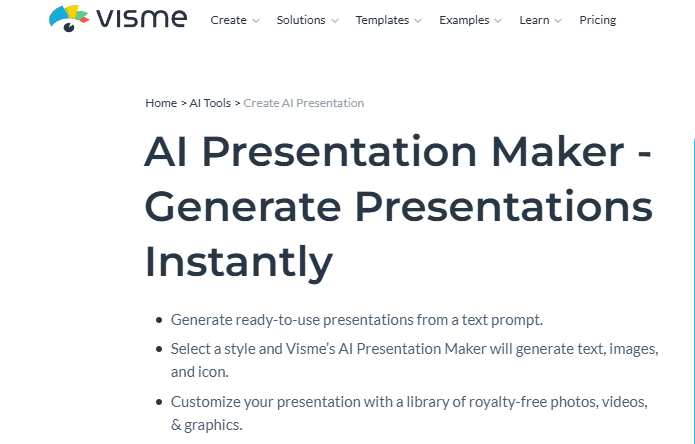
Example of application: Suppose you need to create a report on your company’s annual sales data. Visme’s DesignScape will automatically select the most suitable chart type and generate a clear and creative slide design based on the data content. By adding animation effects and interactive elements, you can make your audience focus more of the presentation content and improve the understandability of the data.
Why It’s Worth Using: For presentations that require displaying large amounts of data, Visme’s AI design assistant can automatically optimize the way data is presented, and provide interactive and animated features to greatly enhance the professionalism and appeal of the presentation.
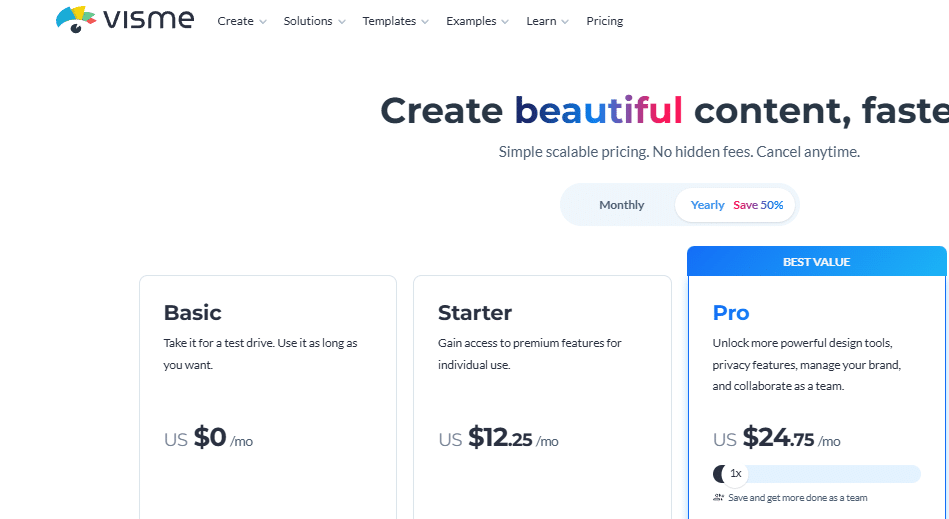
3. Zoho Show – Efficient Team Collaboration and Cloud-Based AI Support
Zoho Show is a powerful online PPT creation tool that combines AI design assistant and cloud-based collaboration features, making it suitable for teams. By optimizing design layout and formatting with AI, Zoho Show can help team members work more efficiently on their presentations, especially when multiple people are collaborating.
Features:
- Real-time cloud-based collaboration: Zoho Show supports team members editing simultaneously online, updating content in real-time, ensuring that everyone can collaborate on the same platform, suitable for presentations that require multiple people’s involvement.
- AI-optimized suggestions: AI intelligently recommends fonts, colors, and layouts to help users quickly create presentations that meet design standards.
- Cross-platform support: Zoho Show supports Windows, Mac, iOS, and Android, allowing easy access and editing on different devices.
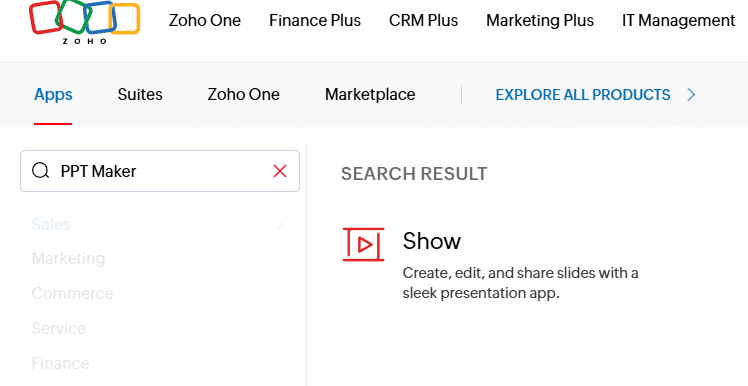
Example of application: For example, a multinational team is preparing a product launch event for global customers. In Zoho Show, all team members can simultaneously edit PPT online. AI automatically adjusts the layout based on the input of team members, making the final presentation both uniform and visually impactful. The real-time collaboration feature ensures that the team can complete tasks smoothly in different regions.
Why It’s Worth Using: If you need efficient team collaboration and real-time editing, Zoho Show is undoubtedly an ideal choice. It not only provides free design features but also allows many people to work together, making it a very practical tool for team projects.
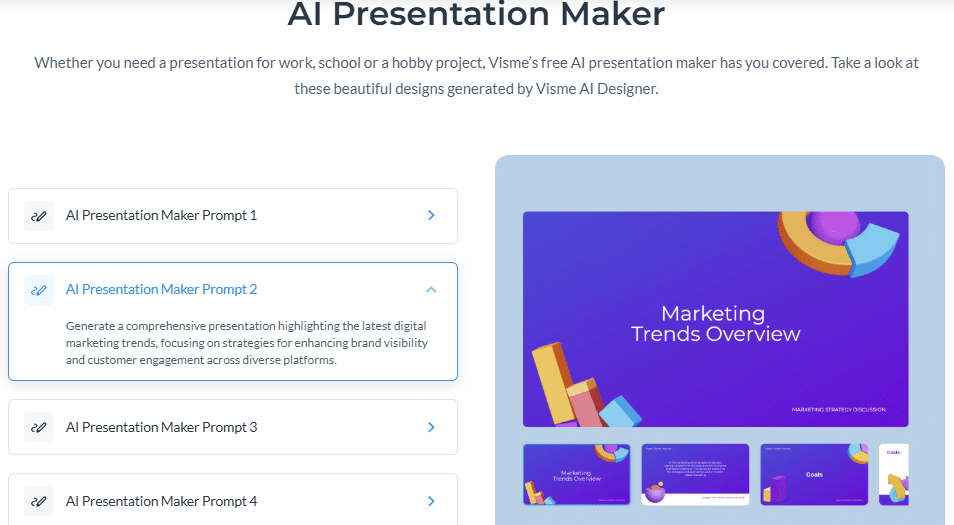
4. Canva – AI-Assisted Simple Design Tool
Canva is a design platform that anyone can use, with powerful AI-assisted features that help users create professional PowerPoint presentations quickly. Whether it’s simple text editing or complex graphic design, Canva provides enough templates and creativity to meet various needs.
Features:
- A wealth of free templates: Canva offers a large number of free PPT templates, allowing users to choose the most suitable design according to different presentation themes and styles.
- AI design suggestions: Canva’s AI assistant will recommend suitable layout and color schemes based on the text content you input, improving the consistency and aesthetics of the design.
- Easy drag-and-drop function: Users do not need any design experience, just simple drag-and-drop operations can complete the design of the slides.
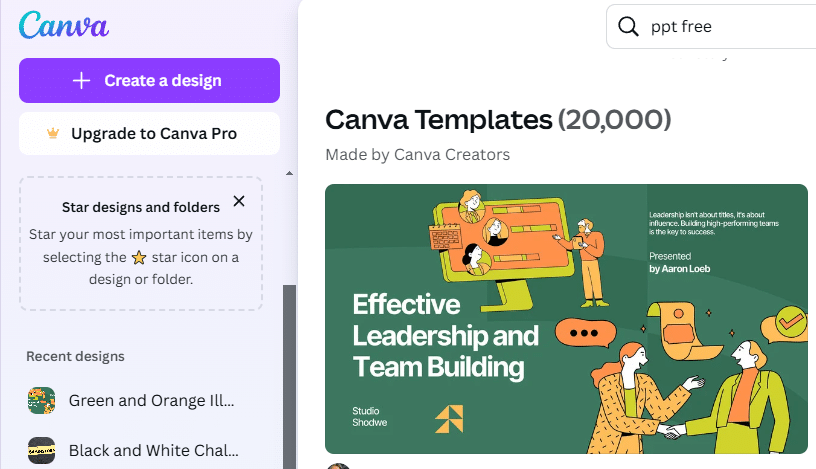
Example of application: Suppose you need to make a PPT for an academic presentation. Canva can automatically recommend suitable templates based on your research theme, and help you optimize the layout and font of each page through AI assistant. Even without any design background, you can easily create professional presentation materials.
Why It’s Worth Using: Canva is suitable for all users, especially those with less design experience. With AI-powered design suggestions and a wealth of template resources, even beginners can quickly create creative and visually appealing presentations.
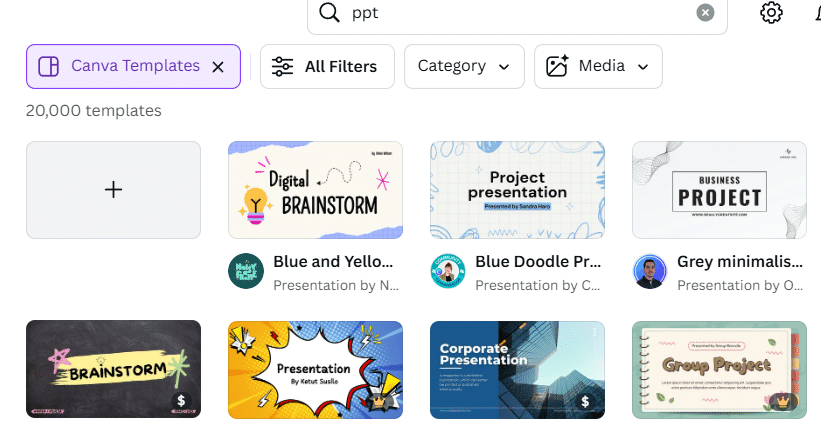
5. Prezi – Dynamic AI Presentations, Breaking Traditional Slide Format
Prezi is an innovative presentation tool that breaks away from traditional slide formats by using dynamic, non-linear ways to present content. AI features help users automatically generate the most suitable view and layout, making the presentation process more engaging and captivating.
Features:
- Dynamic Presentation Effects: Unlike traditional static slides, Prezi allows users to create dynamic visual stories by using animation effects such as panning and zooming to showcase content.
- AI Smart Suggestions: Based on the content input by users, AI will recommend the best visual layout and animation effects to ensure that the presentation is more creative and visually impactful.
- Cloud Storage and Collaboration: Supports cloud storage, making it convenient to share and collaborate with team members.
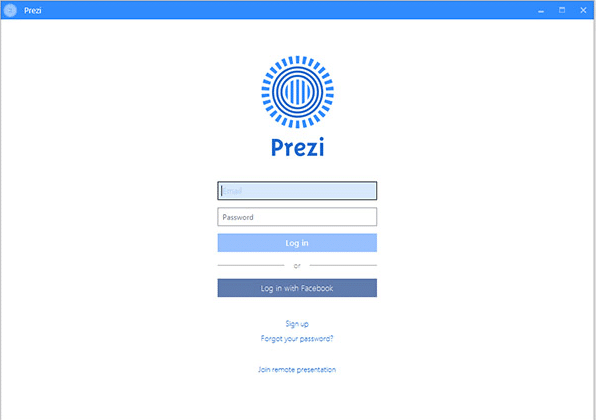
Example of Application: If you are giving a speech about a historical event, Prezi allows you to present the development process of the event in a dynamic way. AI will help you generate suitable transition effects, so that the audience can visually “follow” the progress of the event, thereby achieving a stronger sense of immersion.
Why It’s Worth Using: If you are looking for a presentation tool that breaks away from traditional slide formats and offers dynamic effects, Prezi is an excellent choice. AI’s intelligent suggestions will ensure that your presentation is not only creative but also engaging.
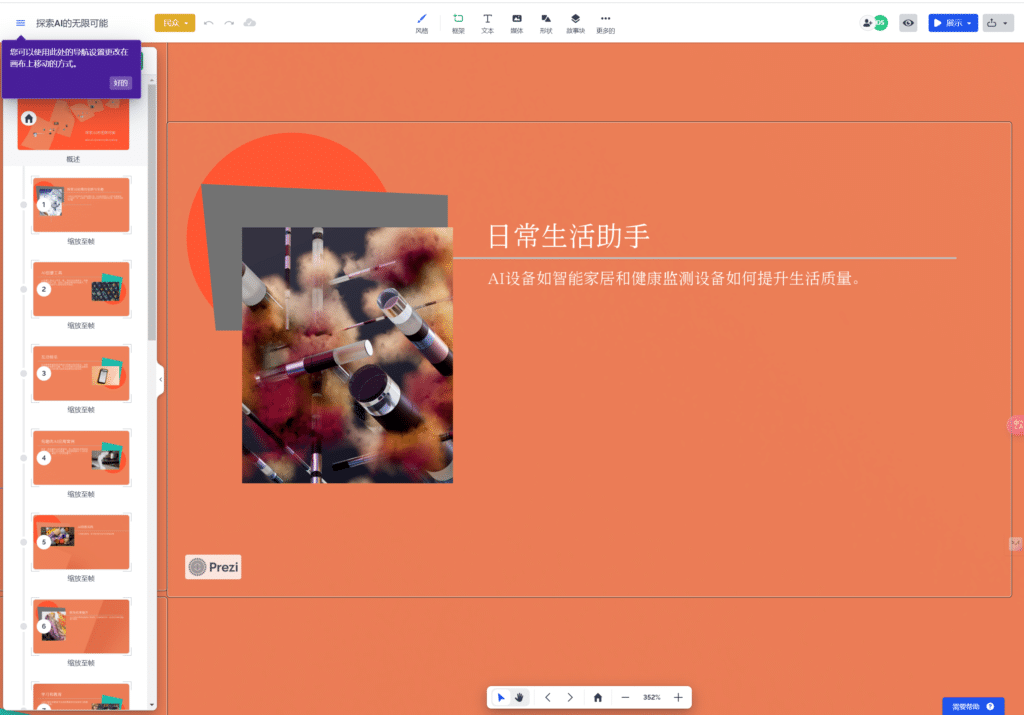
These free PPT AI tools not only significantly improve your work efficiency, but also make your presentations creative and professional.
Choose the right tools and customize your presentation according to your specific needs to help you create more eye-catching presentations and displays in 2025.